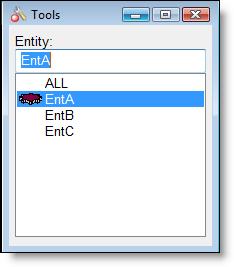
You are here: Building the Model: General Elements > Arrivals > Defining Arrivals
Arrivals may be defined graphically by using the tools in the Tools window, or by manually entering the arrival information directly in the Arrivals edit table.
How to define arrivals graphically:
1. Select Arrivals from the Build menu.
2. Select the desired entity from the Tools window.
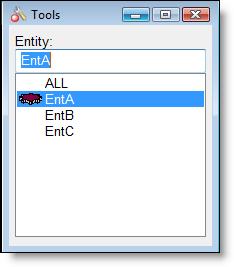
3. Click in the layout window at the location where the entity is to arrive. (You may need to scroll through the layout to bring the desired location into view.)
4. Enter the specifications for the arrival record (e.g., arrival quantity and frequency).
How to define arrivals manually:
1. Select Arrivals from the Build menu.
2. Enter the Entity, Location, and Quantity through either the keyboard or by clicking on the respective heading buttons and choosing the proper information.
3. Enter the First Time, Occurrences, and Frequency using either the keyboard or the statement builder (accessed by right clicking inside the desired field).
4. Enter the time of the first arrival by clicking on the First Time button. (See Independent Arrivals for more information on the First Time dialog.)
5. Click on the Logic or Notes heading button to enter desired logic or notes.